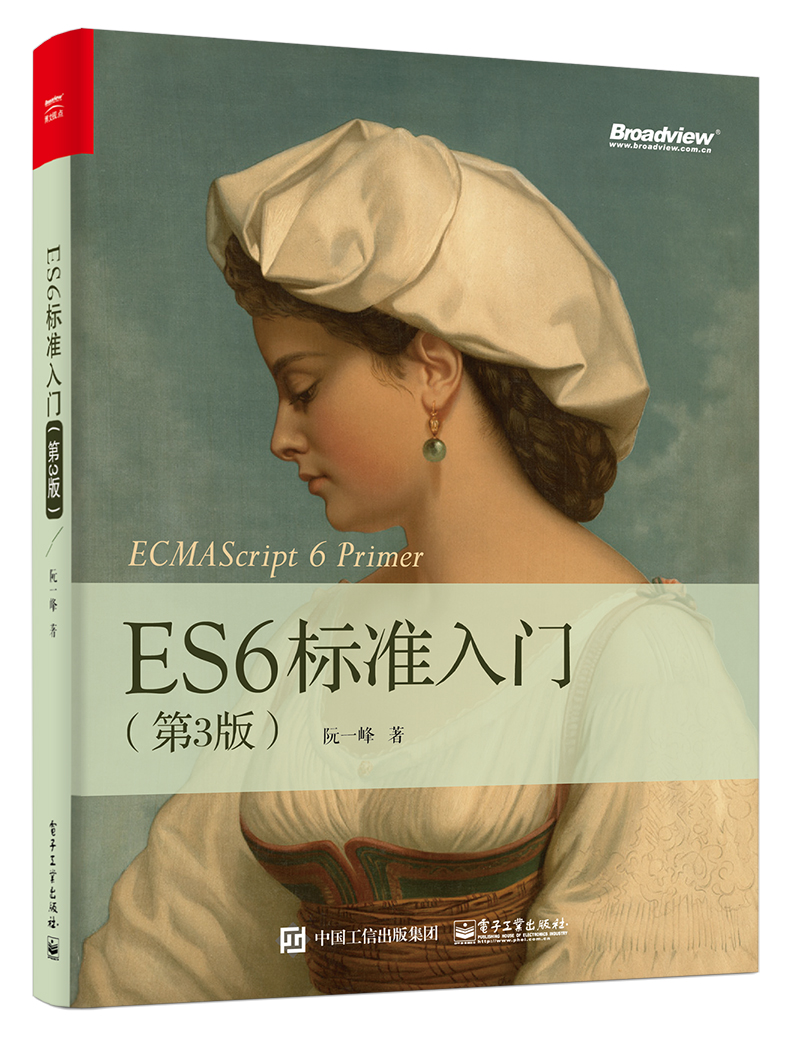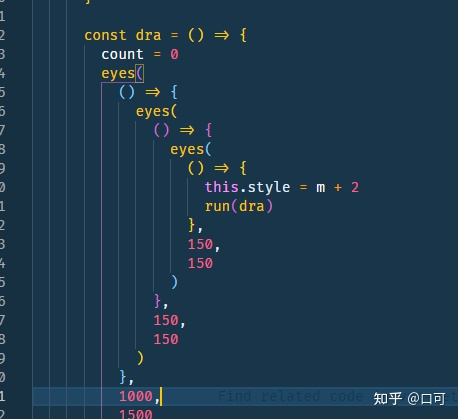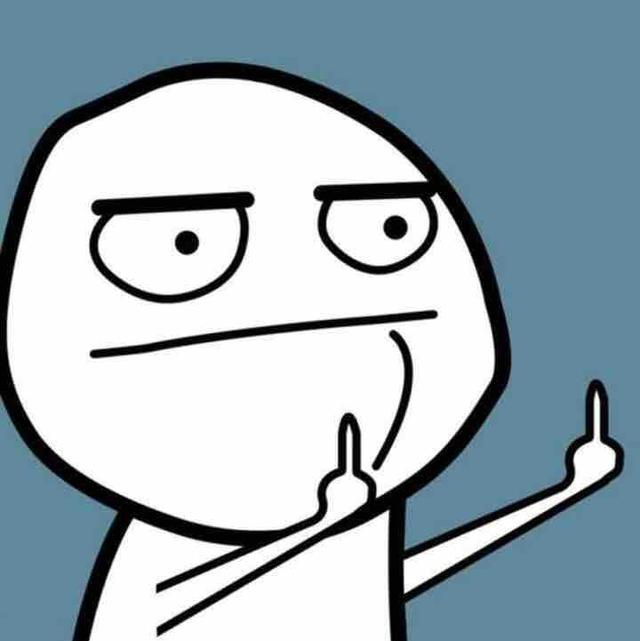场景介绍
vue中一个比较令人烦恼的事情是属性只能从父组件传递给子组件。这也就意味着当你想向嵌套层级比较深组件数据传递,只能由父组件传递给子组件,子组件再传递给孙子组件…像下面这样:
1
2
3
4
5
6
7
8
| <parent-component :passdown="passdown"> // 父组件
<child-component :passdown="passdown"> // 子组件
<grand-child-component :passdown="passdown"> // 孙子组件
....
|
就这样一层一层的往下传递passdown这个变量,最后才能用。
vm.$attrs
这时候出现了vm.$attrs,好家伙,直接起飞。$attrs可以让孙子组件获取到父组件传给子组件但子组件没有用到的属性。
示例:
1
2
3
4
5
6
7
8
9
10
11
12
13
14
15
16
17
18
19
20
21
22
23
24
25
26
27
28
29
30
| <template>
<div class="home">
<mytest :title="title" :massgae="massgae"></mytest>
</div>
</template>
<script>
export default {
name: 'home',
data () {
return {
title:'title1111',
massgae:'message111'
}
},
components:{
'mytest':{
template:`<div>这是个h1标题{{title}}</div>`,
props:['title'],
data(){
return{
mag:'111'
}
},
created:function(){
console.log(this.$attrs)
}
}
}
}
</script>
|
上边的代码,我们在组件里只是用了title这个属性,massgae属性我么是没有用的,于是this.$attrs,就可以获取到massgae:'message111'

即子组件绑定了”$attrs”,孙子组件就能获取到除了name属性外所有由父组件传递下来的属性。
1
2
3
4
5
|
<grand-child-component v-bind="$attrs"/>
<div>我是孙子组件{{$attrs.age}}</div>
|
inheritAttrs
可以注意到,组件内未被注册的属性将作为普通html元素属性被渲染,在Vue2.4.0,可以在组件定义中添加inheritAttrs:false,组件将不会把未被注册的props呈现为普通的HTML属性。
inheritAttrs还有一个作用,看下边代码:
1
2
3
4
5
6
7
8
9
10
11
12
13
14
15
16
17
18
19
20
21
22
| <template>
<childcom :name="name" :age="age" type="text"></childcom>
</template>
<script>
export default {
'name':'test',
props:[],
data(){
return {
'name':'张三',
'age':'30',
'sex':'男'
}
},
components:{
'childcom':{
props:['name','age'],
template:`<input type="number" style="border:1px solid blue">`,
}
}
}
</script>
|
上面的父组件传递了type="text",子组件里input 上type="number"也会被渲染成``type=”text”`,这显然不是我们想要的结果!
需求:我需要input 上type=”number”类型不变,但是我还是要取到父组件的type=”text”的值,这时候,你就需要在子组件里加上inheritAttrs:false
1
2
3
4
5
6
7
8
9
10
| components:{
'childcom':{
inheritAttrs:false, // 这里
props:['name','age'],
template:`<input type="number" style="border:1px solid blue">`,
created () {
console.log(this.$attrs.type)
}
}
}
|
$listeners
父组件-子组件-孙子组件,假如我想在孙子组件更改父组件的值,这里有一种方法是使用$listeners
1
2
3
4
5
6
7
8
9
10
11
12
13
14
15
16
17
18
19
20
21
22
23
24
25
26
27
28
29
30
31
32
33
34
35
36
37
38
39
40
41
42
43
44
45
| <template>
<div>
<childcom :name="name" :age="age" :sex="sex" @testChangeName="changeName"/>
</div>
</template>
<script>
export default {
'name':'test',
props:[],
data(){
return {
'name':'张三',
'age':'30',
'sex':'男'
}
},
components:{
'childcom':{
props:['name'],
template:`<div>
<div>我是子组件 {{name}}</div>
<grandcom v-bind="$attrs" v-on="$listeners"></grandcom>
</div>`,
components: {
'grandcom':{
template:`<div>我是孙子组件-------<button @click="grandChangeName">改变名字</button></div>`,
methods:{
grandChangeName(){
this.$emit('testChangeName','kkkkkk')
}
}
}
}
}
},
methods:{
changeName(val){
this.name = val
}
}
}
</script>
|
$listeners可以让你在孙子组件改变父组件的值,So easy~